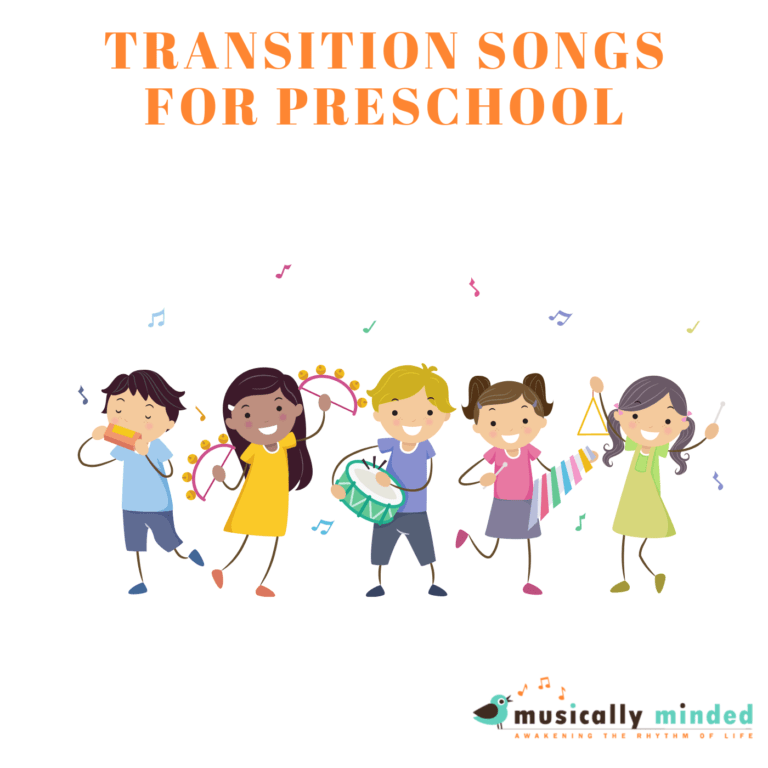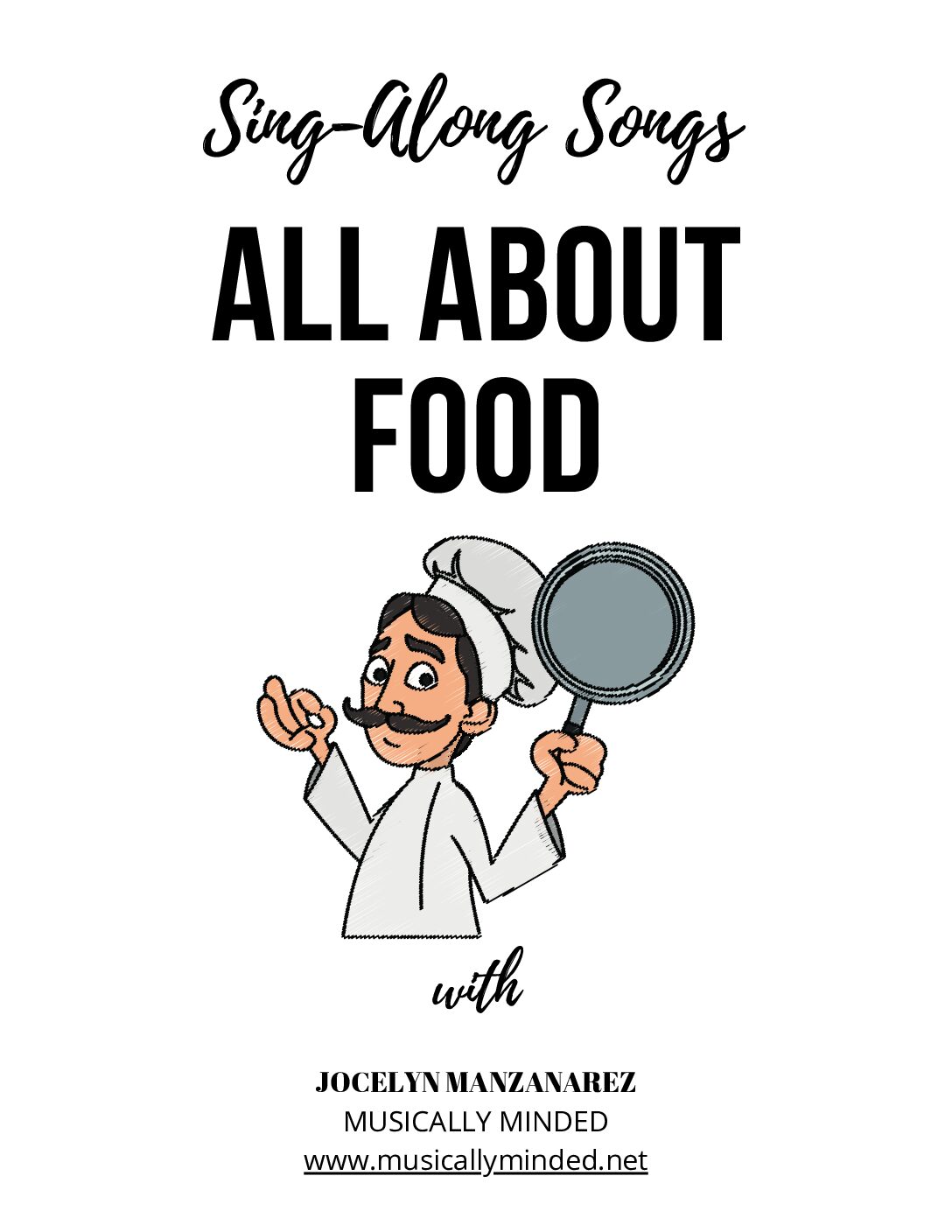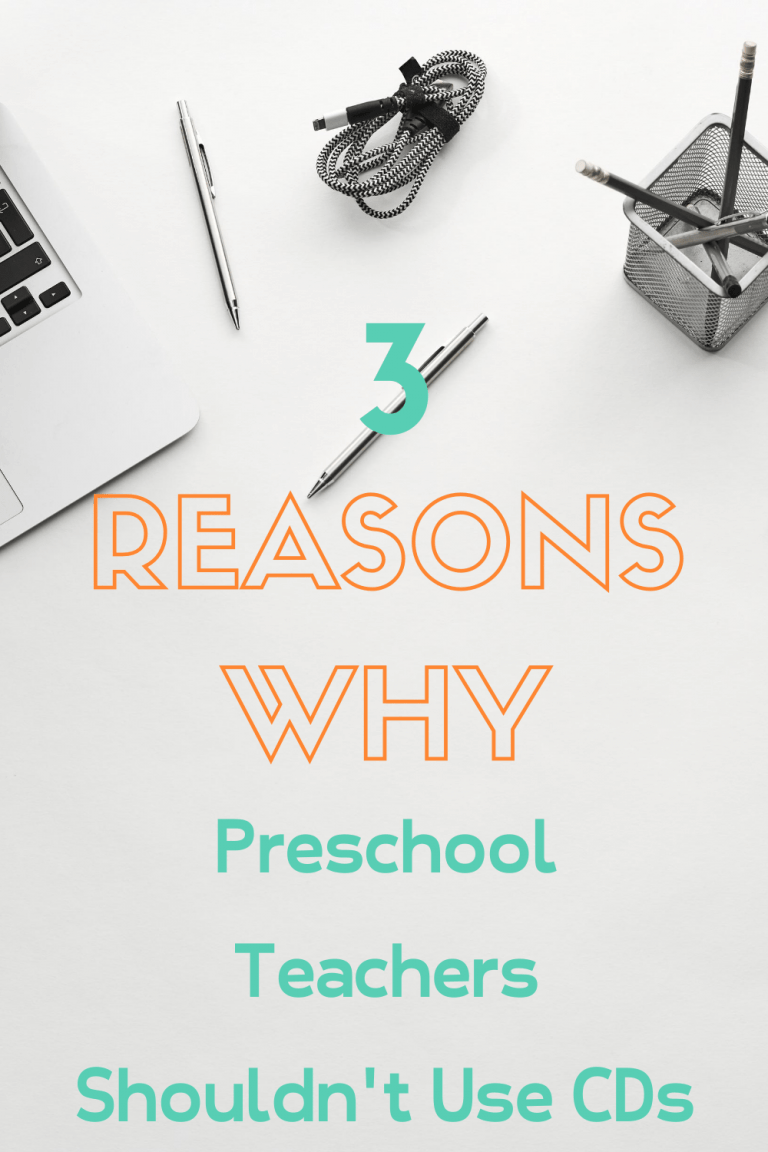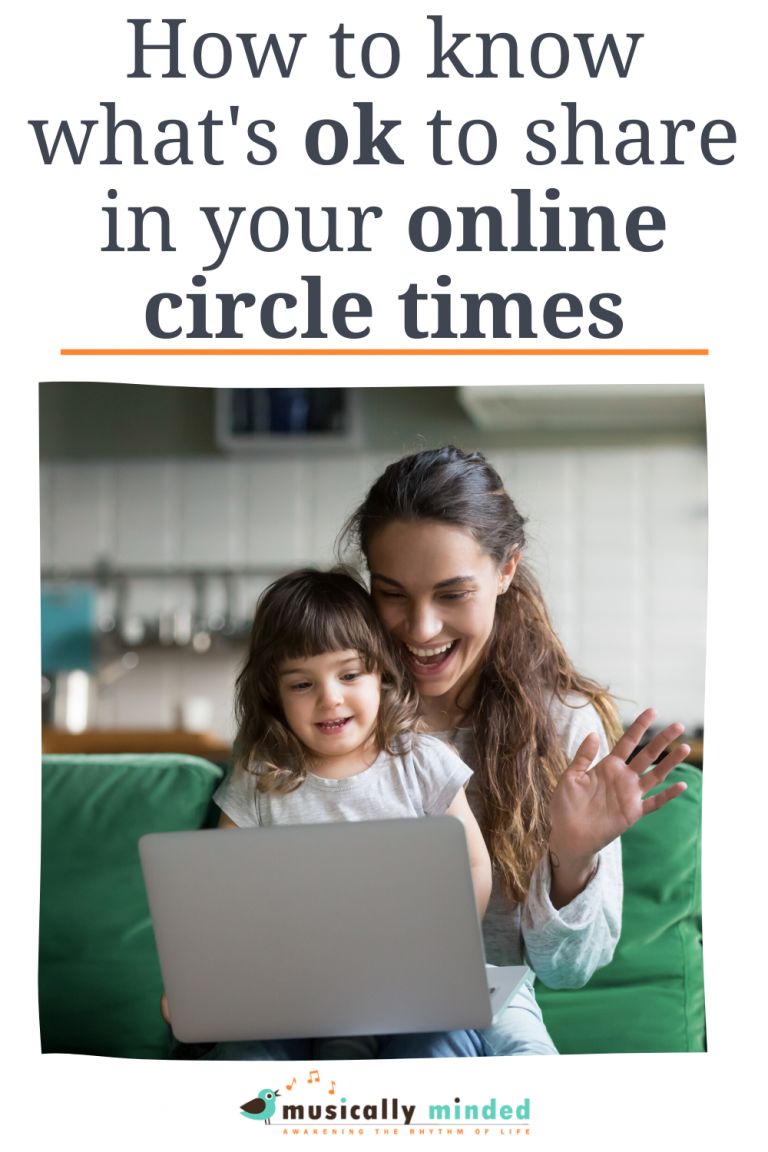How to play digital tracks on your phone or Ipad with video tutorial
Let’s be honest. You have no time to waste finding that CD with that one song on it that would fit perfectly at circle time. Why? Because that’s a recipe for “adios teacher, I’m off to play with the blocks!”
A few months ago I shared 3 Reasons Why Preschool Teachers Shouldn’t Use CDs. But I failed by not “showing” you how to play songs on your digital device.
Let’s change that today!
Below are the 5 steps to make it happen. If you are a visual learner, then watch the video just below the steps.
Step 1. Click here to access Beautiful, Bountiful Birds audio file and activity guide. It is a great song to teach bird sounds and it will be a perfect one to practice putting songs on your digital device.
Step 2. Check your email to access the songs in Google Drive.
Step 3. Move it to a new or existing folder in Google Drive where you know you can quickly find it.
Step 4. Download or open the Google Drive app on your phone.
Step 5. Find the recording where you saved it in Google Drive and play it!
Step 6. Connect a speaker to your phone or digital device where the song is stored. If you don’t already have one, I really like this bluetooth speaker I found on Amazon. Click here to check it out.
Video Tutorial
Ready to see the steps in action? Simply click on the video below.